Important Information for Internet Explorer Users
Internet Explorer 8
When using Internet Explorer 8 you will see the following dialog when viewing pages containing maps:
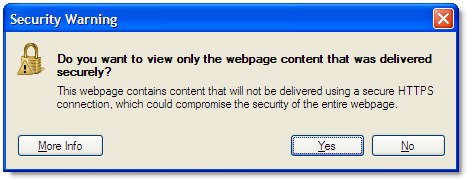
You can either click No in this dialog every time it appears or
you can disable the dialog from appearing altogether. Please follow the following steps to switch this
dialog off.
- Go to Tools -> Internet Options -> Security.
- Select the "Security" tab.
- Click on the "Custom Level" button.
- In the "Miscellaneous" section change "Display mixed content" to Enable
Internet Explorer 9
When using Internet Explorer 9 you will see the following dialog when viewing pages containing maps:
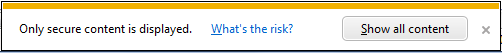
You can either click Show all content in this dialog every time it appears or
you can disable the dialog from appearing altogether. Please follow the following steps to switch this
dialog off.
- Go to Tools (cog icon) -> Internet Options -> Security.
- Select the "Security" tab.
- Click on the "Custom Level" button.
- In the "Miscellaneous" section change "Display mixed content" to Enable
Login Page